It’s hard to find good titles for articles. You want to sound interesting enough, but avoid clickbait or sensational, keep it short but also comprehensive. The on steroids on this one is more like How to write negative tests for APIs: fast, ideally with no development effort and let you focus on the exploratory part, you know, the one that actually challenges your brain.
As stated in a previous article, my view is that API testing is predictable for more than 50% of the test cases. Independent of the business logic, you want to do the same negative scenarios: boundary values, invalid values, very large values, different types of injections and so on. Instead of starting all over again with the 124th microservice, why not automate this boring and predictable part and focus on the things that are specific to the business context and challenge your brain with creative work.
In the next minutes I’ll show you how easy is to use CATS to do negative testing. I’ll use the Get Started in 1 minute tutorial and use Vault as the API under test. Vault is freshly installed and I don’t have any setup or context for it.
Following the tutorial:
- I have CATS installed:
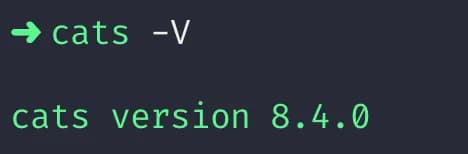
- I have Vault installed:
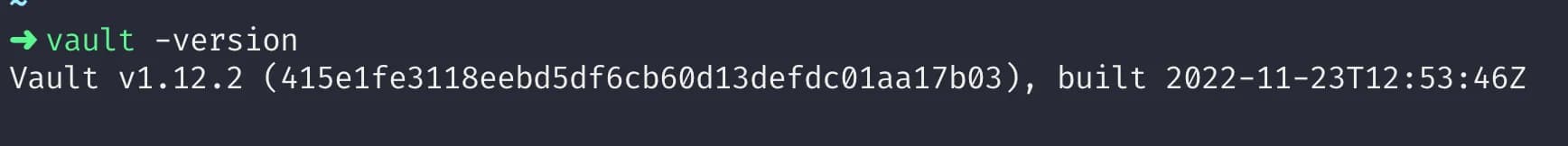
- I have the Vault OpenAPI file
We are now ready to run CATS.
Let’s start Vault in dev mode:
vault server -dev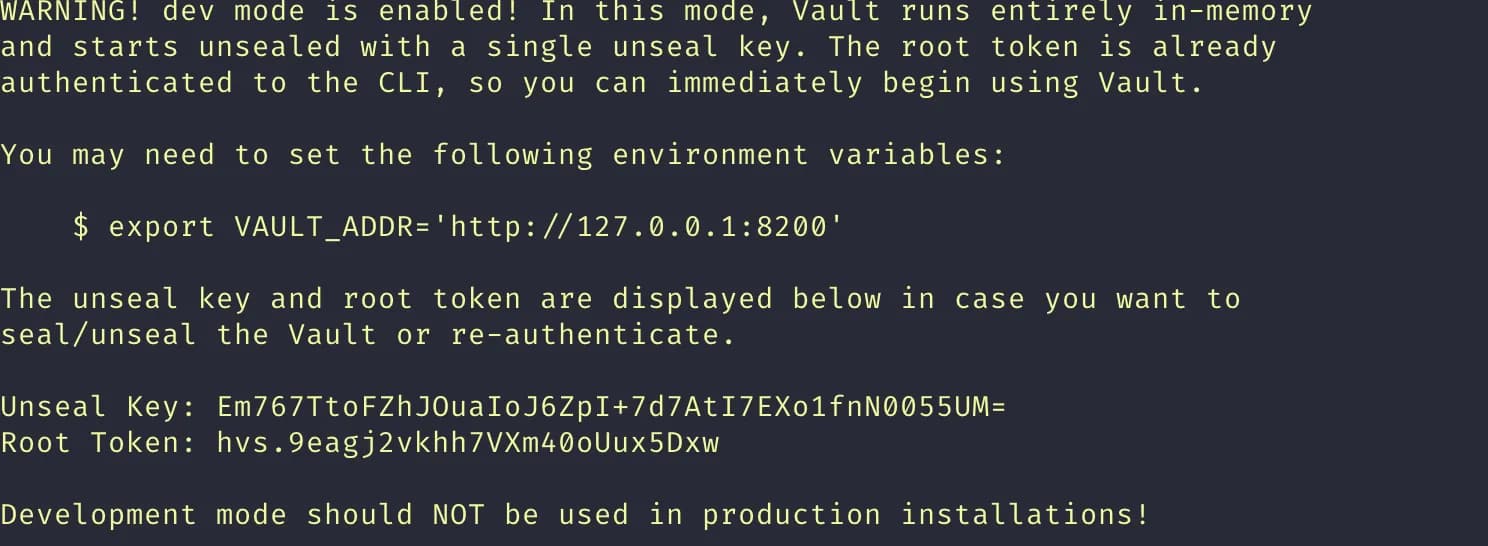
Export the Root Token as an environment variable:
export token=hvs.9eagj2vkhh7VXm40oUux5DxwRun CATS in blackbox mode:
cats --contract=api.json --server=http://localhost:8200/v1 -H "X-Vault-Token=$token" -b 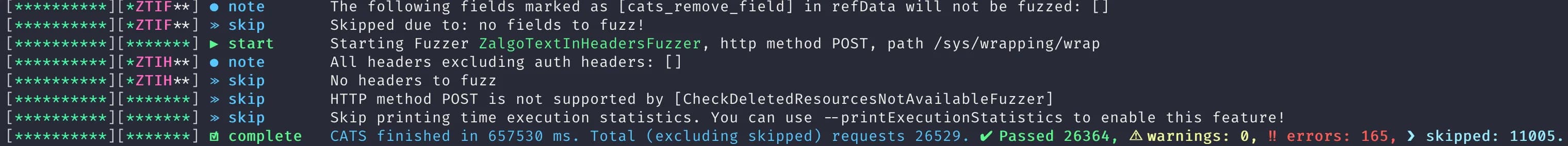
At the end we get: 26 529 tests in almost 11 minutes, out of which:
26 364are success (blackbox mode)165are potential problems (i.e. response from the server was500)
Let’s now open cats-report/index.html to better understand the errors.
As the report has 26k tests, it will take a few seconds to load. You can run CATS with
--skipReportingForIgnoredargument to only report errors.
Some findings from the report:
/identity/mfa/login-enforcement/{name}- lots of errors, CATS receivesconnection timeoutexceptions/sys/pprof/profile- lots of errors, CATS receivesread timeoutexceptions- many other errors related to invalid configuration or input data that return
500instead of4XX
Next step is to log these issues under the Vault project. I’ll update the article with references once done.
Running CATS in blackbox mode is the simplest and fastest way to get a sense on the level of negative testing coverage and how your APIs is
handling unexpected input. Next article will present how context mode helps you uncover deeper issues.